

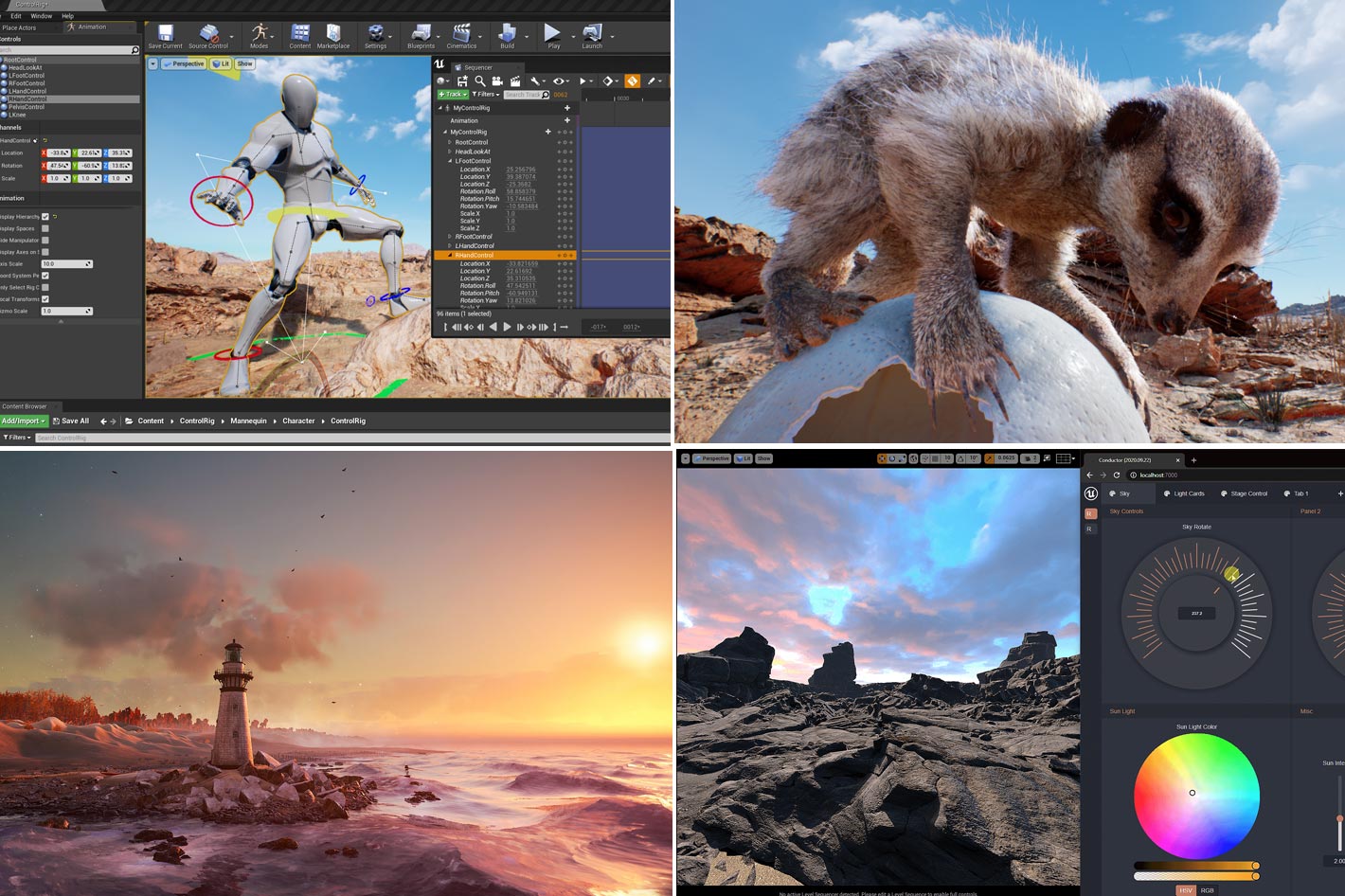
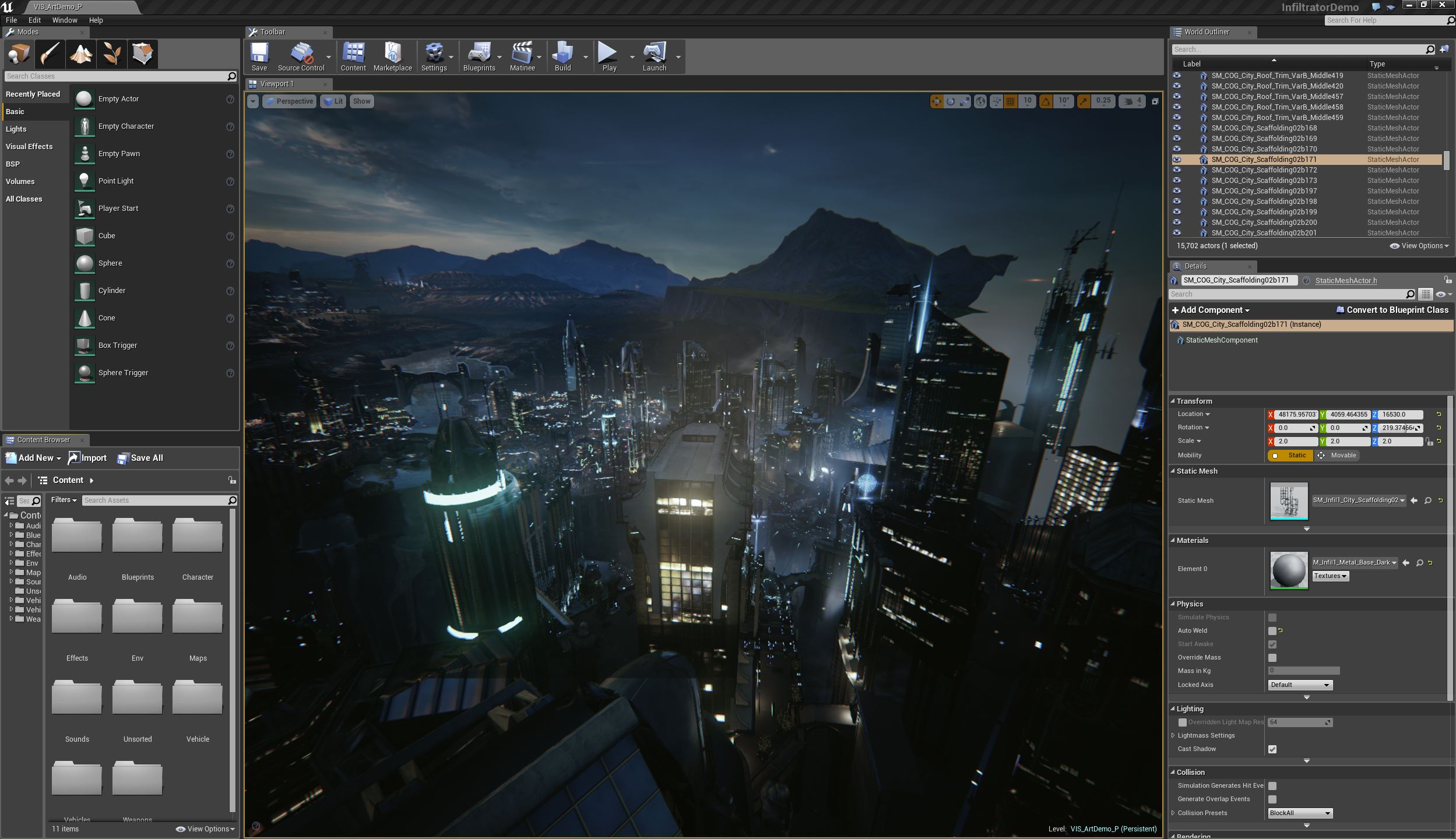
open project in new version make sure everything works and then move to next version, if you project have C++ resolve all deprecation warning along the way,įor the future, if you not want to stick with one version of enigne for project, make sure to update stright away as updating projects become harder and harder the more you wait. If you gonna update existing project i recommend you do this step by step (4.19->4.20->4.21->4.22->4.23->4.24), as big jump mean bigger compatibility issues with assets. It’s done this way as Epic don’t give guaranty on asset and code compatibility with newer versions and project update process need to be supervised by you. You need to install engine again for each new major version you click add engine version in launcher.


 0 kommentar(er)
0 kommentar(er)
